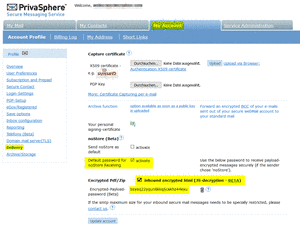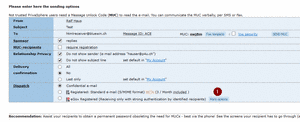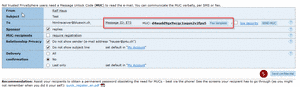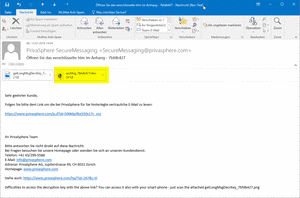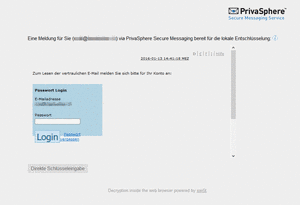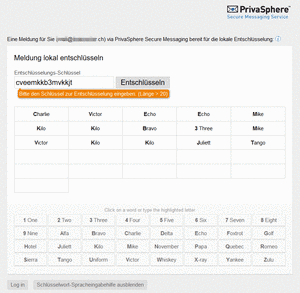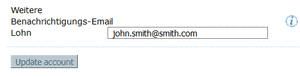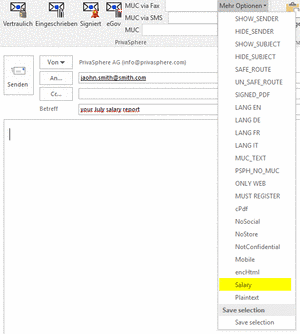Autres
On the read receipts for PrivaSphere Registered Secure eMail™ and PrivaSphere™ eGov Registered Secure eMail you will find a QR tag printed.
With this tag it is easily possible to scan the meta data information from a achived paper print later on.
![]()
Example
<rM>
<d>Wed Mar 14 13:20:39 CET 2012</d>
<dt>0</dt>
<f>weber@privasphere.com</f>
<i>6</i>
<s>Wed Mar 14 13:13:06 CET 2012</s>
<t>tester4@email-revolution.ch</t>
<u>meinTitel</u>
</rM>
![]()
Legend
- t = to
- c = cc
- b = bcc
- z = size
- u = subject (max 40 chars)
- s = sending date
- i = dispatch mode integer
- 5: PrivaSphere Registered Secure eMail™
- 6: PrivaSphere™ eGov Registered Secure eMail
- d = delivery date
- dt = delivery type integer
- 0: read via WEB
- 2: delivery via encrypted email
- 3: blocked as spammer
- 5: delivered to archive
- 6: delivery via POP3
- 7: delivery via SMTP
- 11: registered mail refused
- 12: registered mail withdrawn after 7 days
- 13: delivered outside plattform
- 15: delivered via SOAP interface
- 16: delivered via encrypted PDF
- 17: delivered to other eGov platform
- 18: read on other eGov platform
- 19: eGov auto accept by authority
- 20: delivery via IMAP
- 21: delivery via asymmetric TLS
S/MIME encryption is one commonly seen approach for mail content encryption.
While it still reveals the relation of the involved parties and other message headers, it has the advantage to be usable End-to-End, i.e. from your personal device to your counterpart’s personal device.
In corporate contexts, this poses challenges to archival obligations, deputies resuming your tasks while you are ill, etc. Also, you might use multiple devices to read your mails – some of which may not have the technology to store decryption keys securely nor the functionality to decrypt or the device may simply not be cleared to read truly sensitive content (for example because it is a shared computer).
Therefore, true end-2-end S/Mime encryption is often complemented by gateway-based S/MIME encryption and signatures.
When using gateway based digital signatures, respondents might use the same certificate of you to encrypt replies.
If this happens infrequently, you might use the confidential PrivaSphere platform manually to decrypt single messages of that type for you.
If you want to use your gateway certificate regularly for response encryption in an external mail communication relationship, you might want PrivaSphere to automatically attempt to decrypt all inbound S/MIME encrypted messages addressed to you.
PrivaSphere’s Inbound Decryption Service will decrypt the gateway-certificate-encrypted message for you. You can either change your inbound DNS MX record to an extra PrivaSphere Host or you only relay decryption candidate messages to PrivaSphere.
Unless you have some other anti-spam/-virus service, you can combine this service with the excellent anti-SPAM service of our partner iWay.
Inbound signatures are furthermore scanned for certificates that can be used to send S/MIME encrypted messages to external recipients and are not known the confidential PrivaSphere platform yet. This ensures that you have the richest set of possible counterpart encryption certificates available to you.
If you also want outbound S/MIME encryption without the PrivaSphere standard of misrouting protection, please contact us to determine the set of issuers you trust to issue proper certificates not requiring bilateral end-user-peer authentication via MUC or alternative methods.
See also:
The EPFL security start-up "Di55erent" and PrivaSphere have put "swi5t" technology, with a patent pending in to BETA trial as a secure message delivery method.
The attached encrypted html file is self extracting in nature - it opens up in a browser and upon entering the right password decrypts the file.
Four approaches to use this
a) Activate default reception as per screenshot
![]()
![]()
b) Alternatively use the "<encHtml>" subject tag (currently only in combination with <noStore>)
![]()
![]()
d) after sending: re-deliver as AES encrypted pushed html (or pdf) - in particular if the recipient can get e-Mail but not access the PrivaSphere website.
The sender needs to transmit the long key/MUC as sms/fax/Threema, etc.
![]()
Receiving an encrypted HTML5 eMail:
The recipient will receive an email with an attached HTML file. This file opens locally with the browser.
In the opened file the user can log in the PrivaSphere account - the needed password will be received and filled in automatically.
![]()
Advantages:
1) It is completely browser based, requiring no installations, no certificates, etc.
2) The payload is transmitted only once and not up to 3 times or more as in other schemes.
3) The decryption of your message runs locally on your computer. No internet connection is needed for decryption.
4) After obtaining the decryption password once, you are no longer dependent on PrivaSphere being online/available
Limitations - " Di55erent " says:
<<A web browser able to handle HTML5 blobs. Common browsers support this feature since late 2012 or early 2013. Known to work are:
- Internet Explorer 10, 11
- Edge 12
- Firefox 13+
- Chrome 20+
Although Safari 6+ officially supports blobs, current versions have a serious issue that prevents decrypted files from being opened or stored to disk. >>
see also:
Um persönliche vertrauliche Dokumente wie Lohnabrechnungen an Mitarbeiter zu versenden hat PrivaSphere eine spezielle Funktion für Kunden mit Domänen-Anbindung entwickelt.
- Versand von zusätzlichen Benachrichtigungs-Mails über den Erhalt einer vertraulichen eMail an eine individuelle persönliche eMail Adresse.
- Die Benutzerinnen und Benutzer können im PrivaSphere Konto die eigene persönliche eMail Adresse hinterlegen
- Die mit dem Betreff-Tag <salary> versandten eMails werden nicht an die Domänen-Server ausgeliefert (auch keine Auslieferung via POP, SMIME/PGP, etc.)
- Die Mails, die mit dem Betreff-Tag <salary> versandt worden sind können nur im Web Interface gelesen werden
- Die Funktion “Weitere Benachrichtigungs-Email Lohn” kann für einzelne Domänen durch PrivaSphere aktiviert werden.
Hinterlegung der zusätzlichen persönlichen Benachrichtigungs eMail Adresse im PrivaSphere Konto:
- Loggen Sie sich ein in Ihr PrivaSphere Konto
- Gehen Sie zu “Mein Konto”” – “Benutzereinstellungen”
- Fügen Sie Ihre persönliche eMail Adresse hinzu: “Weitere Benachrichtigungs-Email Lohn”
- Drücken Sie “speichern”
- Eine Test eMail wird an die hinterlegte eMail Adresse versandt
Senden einer “salary” eMails:
- Verwenden Sie den Betreff-Tag <salary>
- Verwenden Sie die Funktion im Outlook AddIn unter “Mehr Optionen” – “salary”
Um diese Funktion zu aktiviere kontaktieren Sie bitte unser Verkaufs-Team.
siehe auch:
For security reasons, modern browsers do not prefill File-Upload paths into "Browse" Buttons because that could be used as a method to steal arbitrary files from a victim's computer.
See the detailed discussion e.g. for firefox under
See also:
Verfügt die PrivaSphere über SMIME Verschlüsselungs Zertifikate, so können ausgehende eMails nach Vorgabe der Absender Domäne damit verschlüsselt werden.
Die Zertifikate können automatisch von eingehenden eMails "geerntet" und nach Vorgaben eingesetzt werden.
(in Vorbereitung)
Für spezifische Domänen besteht die Möglichkeit einer LDAP Abfrage und damit die End-zu-End Verschlüsselung mittels SMIME Zertifikaten.
Aktuell können die Zertifikate aus dem Verzeichnis der TeleTrusT European Bridge CA gesucht werden.
Erfassen Sie dazu eine Adresse in Ihrem PrivaSphere Konto als neuen Kontakt - nach dem Speichen kann das allfällig gefundene Zertifikat dem Kontakt hinzugefügt und zur Verschlüsselung verwendet werden.
Zudem können die Schlüssel ausgewählter Mitarbeiter der Schweizer Verwaltung gesucht werden gem. https://www.staatskalender.admin.ch bzw. http://www.bit.admin.ch/glossar/index.html?action=id&id=148&lang=de
Falls Sie weitere LDAPS Dienste mit relevanten Schlüsseln (inkl. Liste der bedienten Domänen) kennen, bitte kontaktieren Sie uns.
Un expéditeur vous a envoyé un courriel sécurisé et confidentiel.
Pour le lire, veuillez suivre le lien reçu dans le courrier.
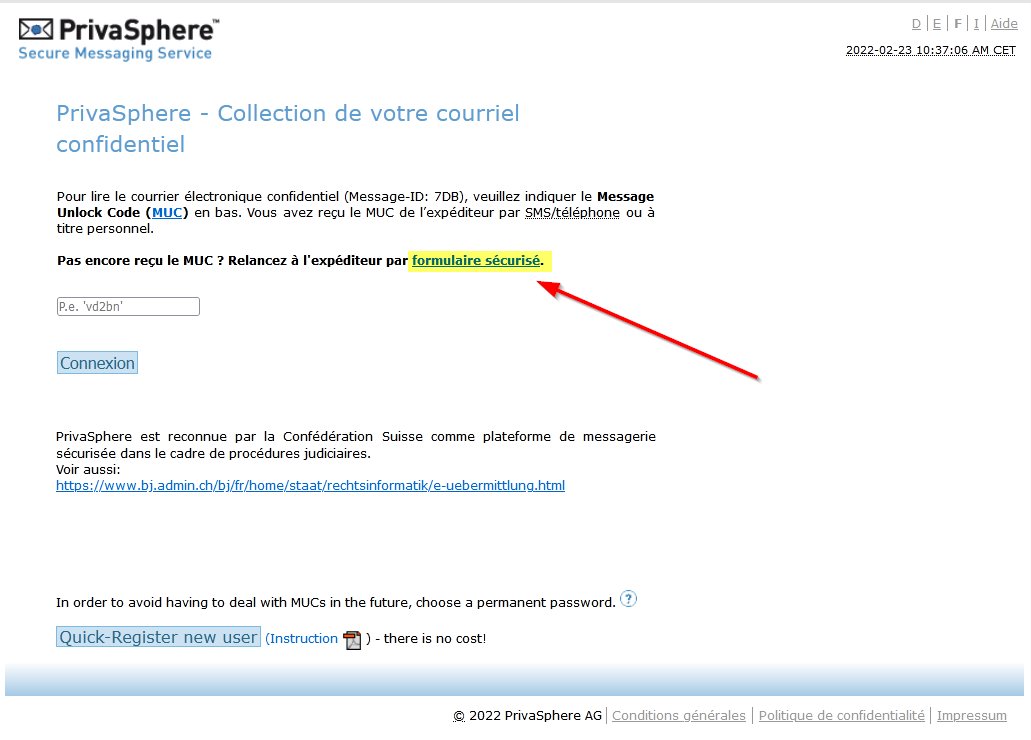
Ici, il vous faut saisir le mot de passe unique MUC (Message Unlock Code (1)). L’MUC doit être envoyé personnellement à vous (SMS/Fax/Tel, etc.) par l'expéditeur.
Si vous n'avez pas reçu le MUC dans un délai raisonnable, cliquez sur (2). Vous pouvez ainsi laisser un rappel à l'expéditeur.
Plus d'informations sur le code MUC sont disponibles ici (couramment seulement en Allemand).